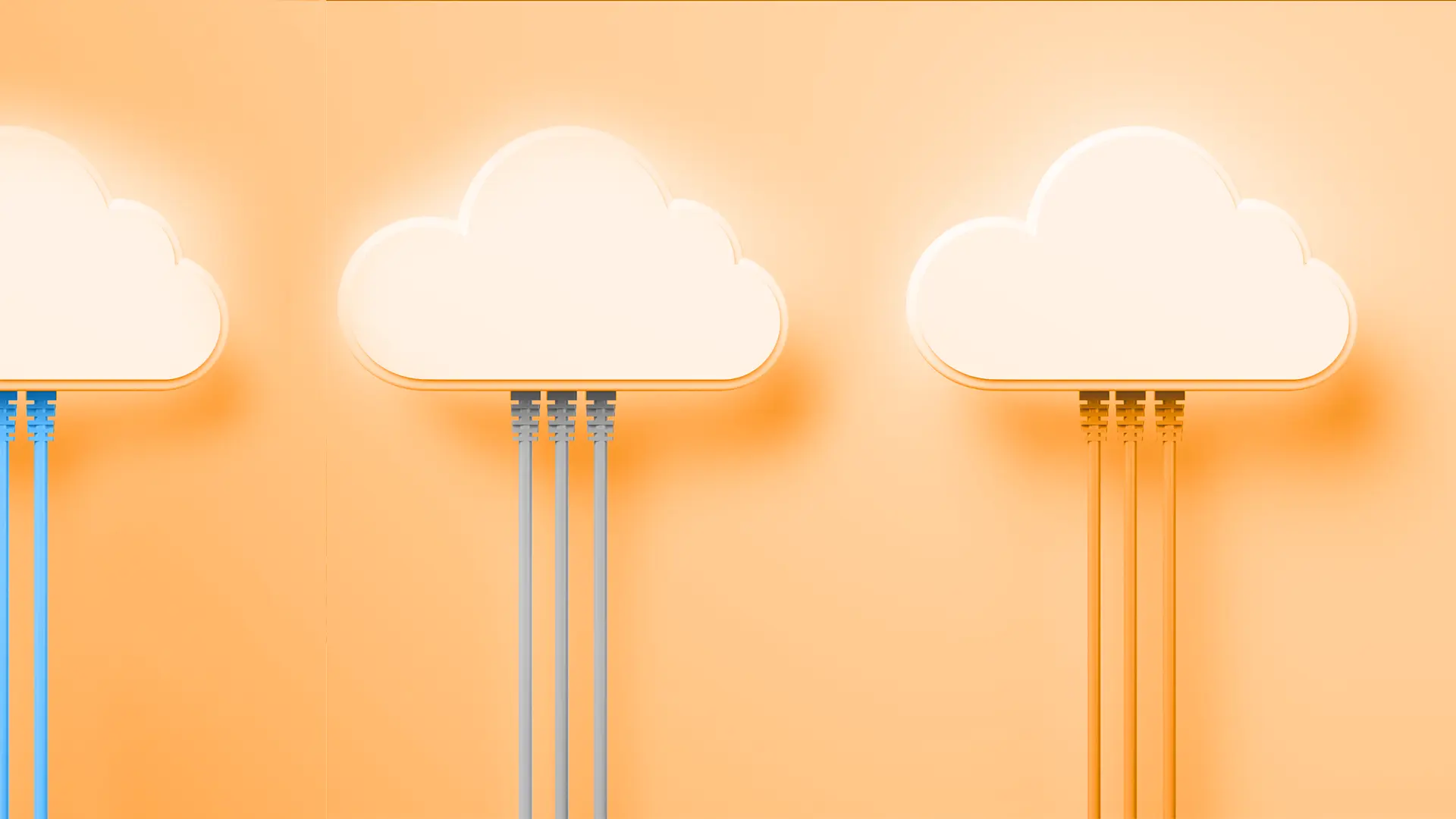Greater cost control, availability, observability, more agility, and security in data access: learn about these and other advantages of cloud services
Cloud services are a reality closer to your routine than you can imagine. By the way, you are likely using it right now, while reading this post. This is because Cloud Computing involves most of the services we use in our daily lives. Whether it’s the server that makes it possible to host that blog or the application you’re using to read it, they both go through one or more cloud computing services on their way to you.
That’s right, cloud technology is not just using a server on some online platform. Today, several cloud computing services are offered by companies such as Google, Microsoft, and Amazon, with options that go beyond file storage, database, and website hosting; including data analysis, processing and visualization, Machine Learning and AI, DevOps, and much more.
In this article, we will understand more about the extension of cloud services and their possibilities.
What are cloud services?
Cloud services are online solutions that provide processing power, storage, networking and other functionality that was previously performed on physical and local servers.
We are talking here about a comprehensive technology, ranging from streaming to virtual machines. Tools that allow you to work remotely in a coordinated way, remotely execute code, among countless other possibilities.
This technology is highly scalable, flexible and convenient for all types of users and companies, as it allows features to be easily adjusted and customized according to the needs and demands of the moment.
Why use cloud services?
Many people upon hearing the term cloud services, immediately associate it with data storage or a “machine in the cloud”. In part, this is correct. However, this technology goes far beyond simply storing your files so as not to take up space on your devices and prevent them from being lost. Nor is it just about replicating a physical structure of servers in another location.
Although both concepts are essential for the operation of this technology, currently the sophistication of cloud services allows performing different types of tasks and automations.
That’s because, as we’ll see below, the evolution of cloud computing services now allows us to have access to much more sophisticated solutions aimed at the most diverse business needs, making much more effective use of the potential of cloud computing.
But first, let’s understand a little the benefits of using Cloud Computing:
Flexibility
One of the main benefits of cloud services is the possibility of scalability, that is, the ability to quickly increase or decrease the amount of available resources according to demand. No need to invest in physical infrastructure. This allows you to manage resources in an agile and easy way, which brings a more efficient adaptation to the needs of the business.
Security
Many companies have doubts about the security of their data and information when choosing to use cloud services. However, providers of these services often rely on strict security standards, frequent backups, and anticipatory threat capabilities. In addition, you can monitor and control access to data more effectively than when that data is contained in a physical structure.
Cost reduction
Most cloud service providers offer flexible payment models that can be tailored to demand. In this way, it is possible to reduce costs with physical infrastructure, maintenance, and updating of software and even IT personnel.
Remote access
With cloud services, you can access information and resources from anywhere, as long as you have an internet connection. This allows, for example, companies to offer more flexibility to employees in terms of working hours and location.
Innovation
When using cloud services, users are more likely to receive technology updates more frequently, as the providers of these services are responsible for constantly updating solutions. As a result, companies are always up to date with market trends and remain competitive.
The 4 Types of Cloud Computing
With the understanding of the extent of the possibilities of cloud computing and its benefits, let’s now understand how cloud services work. Next, we detail each of the 4 types of existing cloud computing services.
Infrastructure as a Service (IaaS)
IaaS (Infrastructure as a Service) is a cloud service model that provides virtualized IT infrastructure to users. This includes servers, storage, networking, data centers, operating systems, applications and much more.
Benefits
- Scalability: Users can increase or decrease the infrastructure capacity according to their needs.
- Reduced costs: it is not necessary to invest in own hardware for infrastructure purposes, in addition to saving energy, physical space and maintenance costs.
- Flexibility: Users have options for configuring the infrastructure according to their needs, such as operating system, CPU type, storage size, etc.
- Availability: there is usually an SLA (Service Level Agreement) that ensures high availability of the infrastructure, minimizing service interruptions.
- Global access: with the infrastructure available in the cloud, users can access it from anywhere in the world.
Disadvantages
- It depends on the internet: there needs to be a reliable connection to access the infrastructure, making its use unfeasible in places with low or zero connectivity.
- Requires attention: despite having recent technologies and the protection of large providers, there are still security risks in the cloud, so it is important to ensure best practices so that data is adequately protected.
- Limited Customization: Customization of the IT infrastructure may be limited depending on the features offered by the cloud service provider.
Applications
- Test and development: Developers can rent IT infrastructure to test and develop applications without having to invest in their own hardware.
- Websites and Apps: Businesses of all sizes can use IaaS to host their website or application, providing scalable and affordable infrastructure.
- Disaster Recovery: IaaS can be used to keep data in a secure and accessible environment for disaster recovery.
- Data Analytics: companies can rent infrastructure to perform data and analysis tasks that require high processing capacity.
Platform as a Service (PaaS)
PaaS (Platform as a Service), or Platform as a Service, is a cloud service modality that offers a complete software development platform to users instead of just infrastructure resources.
Benefits
- Increased productivity: With a complete development platform, users can focus on creating and innovating software, instead of spending time configuring and managing infrastructure.
- Lower cost: PaaS eliminates the need to invest in hardware, software licenses and hire staff to manage them. With it, you only pay for the features you need.
- Easy Scalability: This technology also allows users to scale up or down the platform without having to invest in more hardware or software.
- Security: Most PaaS providers offer advanced security features can protect systems from cyber attacks and ensure data integrity.
Disadvantages
- Less control: Since the PaaS provider manages the infrastructure, you have less control over configuring and managing the platform.
- Provider dependency: The user depends on the PaaS provider to keep the platform running and up to date. In other words, if the provider goes out of business or stops service, you could be in trouble.
- Customization limitations: As the platform is standardized, you may have limitations to customize the infrastructure as per your specific needs.
Applications
- Application development: PaaS is ideal for software developers who need a complete platform to build, test and deploy applications.
- Data analytics: You can also use this technology to create and run advanced data analytics. This helps, for example, companies to make informed decisions.
- Data Storage: With PaaS you can securely and efficiently store and manage your data in the cloud.
Software as a Service (SaaS)
SaaS (Software as a Service) or Software as a Service, is a type of service in which a software or application is available in the cloud. That is, on the internet, without having to install and run the program on a local computer.
Benefits
- Easy access: with SaaS it is not necessary to install the software on each computer that the user will use. Instead, access can be made from anywhere with an Internet connection.
- Cost reduction: by not needing dedicated hardware or specific licenses, the cost of implementing and maintaining the service can be much lower than deploying local applications.
- Constant updating: as the software is hosted in the cloud, it is possible to update it more easily and frequently, ensuring that you are always using the most current version of the service.
- Scalability: the data processing and storage capacity increases according to your demand, without having to make large investments in infrastructure.
Disadvantages
- Internet dependency: As the service runs in the cloud, you are dependent on an internet connection to access the software. In the event of a connection failure, for example, access to the software may be interrupted.
- Customization Limitations: As this is a standard service, software customization may be limited.
Applications
- Project management apps;
- E-commerce platforms;
- Customer relationship management (CRM) tools;
- Business management systems (ERP);
- Applications for document management;
- Data analysis tools.
Function as a Service (FaaS)
FaaS (Function as a Service) or Function as a Service, is a Cloud Computing service through which you can run individual functions of an application. That is, without creating and managing an entire server. In other words, you can perform maintenance and changes on a part of your blog, for example, without changing it all.
Benefits
- Automatic scaling: FaaS providers are responsible for managing the infrastructure needed to run cloud functions. This means that if a role needs more resources, the provider will automatically allocate more virtual machines to meet the demand.
- Pay only for the use: unlike the traditional website hosting model, where the consumer is obliged to pay a fixed amount per month regardless of the use, with FaaS you only pay for the execution time of your function. This makes service costs scalable for enterprise use.
- Automated infrastructure management: FaaS providers are responsible for all updates and fixes to the underlying resources, allowing you to focus on your business instead of having to manage the infrastructure.
Disadvantages
- Runtime Limitations: Since FaaS pays for function execution time, some functions may time out. One solution to this is to break the function into smaller parts that can be executed separately.
- Lock in to a vendor: FaaS is limited to a specific cloud provider, which can make it difficult to switch to another provider if your current provider doesn’t meet your business needs. Thus, the migration process can be time-consuming and complex.
Applications
- Serverless backend services: FaaS can be used to serve APIs, web applications, event triggers, user authentication and real-time database management services, among other applications.
- Batch Processing: With FaaS it is possible to create batch processes that perform large scale processing tasks like image processing, audio files, video etc. This way, you can process data without worrying about resources or supporting heavy and expensive servers.
- Chatbots: FaaS can also be used to create chatbots and virtual assistants, automate customer service processes, answering emails or messages in real time.
Conclusion
We hope this article has helped you to understand more deeply how cloud services work and the full potential of cloud computing.
It is important to note that, within a cloud infrastructure, the various types of services listed here are capable of interacting with each other. Therefore, it is possible to use a combination of cloud services to power your business.
If you are interested in learning more about cloud migration, cloud optimization, FinOps and more, visit our Cloud Computing page.